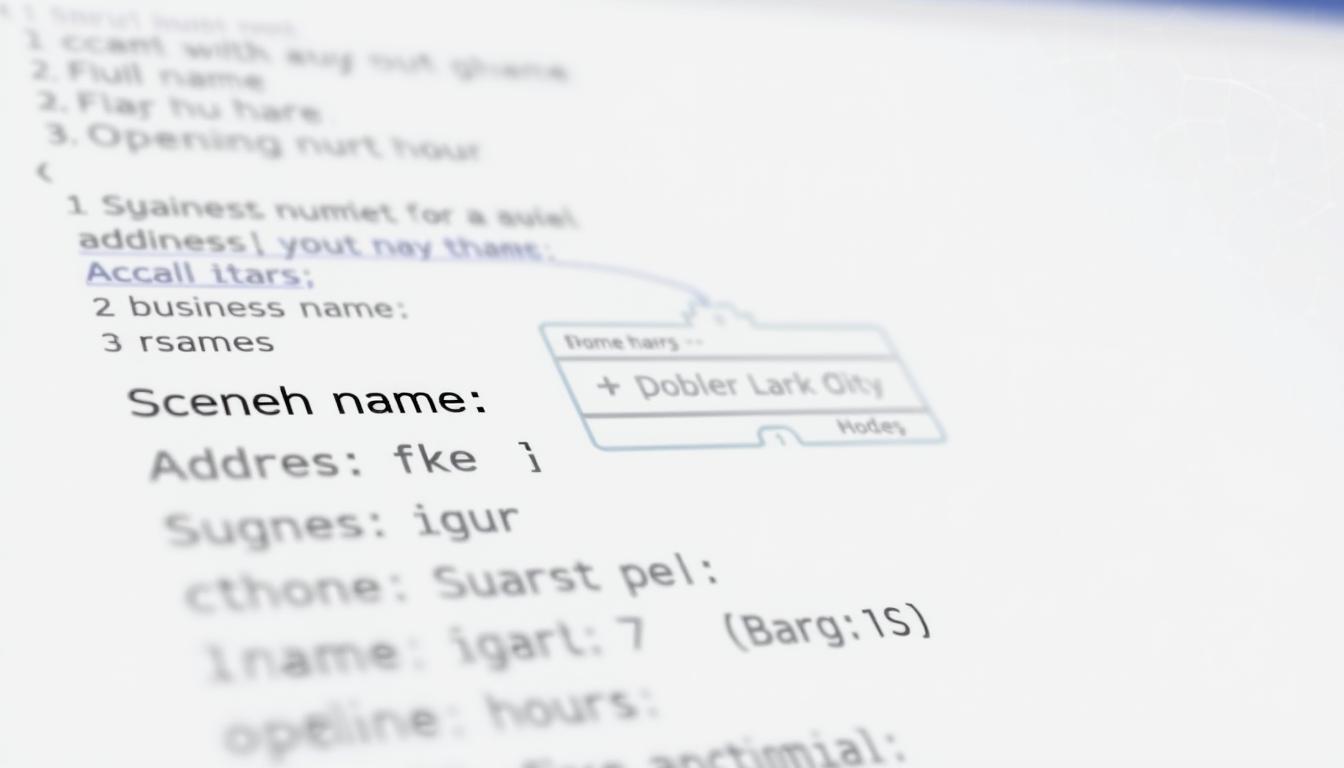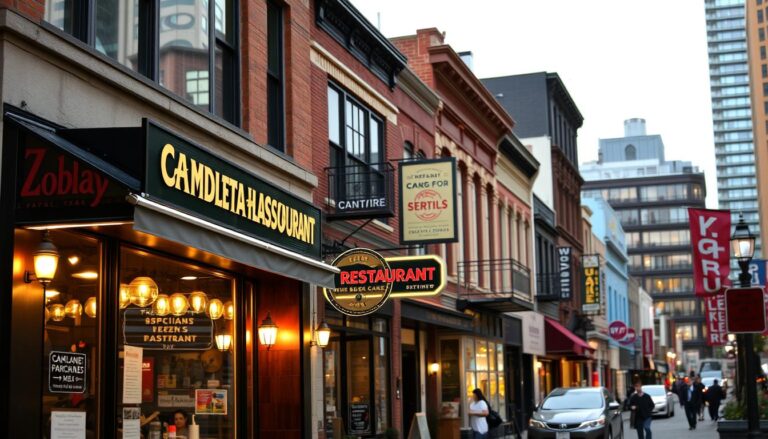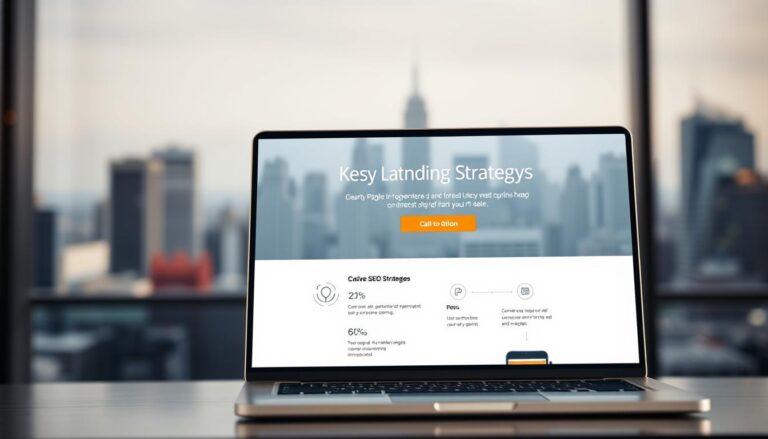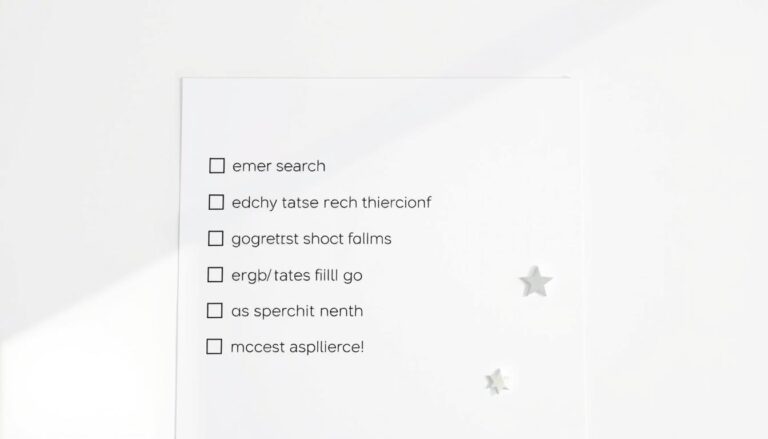If you own a local business, you know how key SEO optimization is. It helps draw in customers. One big part of this is using schema markup on your site.
Adding schema markup helps search engines get what your business is about. This boosts your online presence and brings more people to your site.
Key Takeaways
- Understand the benefits of using schema markup for SEO optimization
- Learn how to implement local business schema on your website
- Discover how schema markup can improve your online visibility
- Improve your website’s search engine ranking with schema markup
- Enhance your online presence with SEO optimization techniques
What Local Business Schema Is and Why It Matters
Understanding local business schema is key for any business wanting to boost its online presence. You probably know how important search engine optimization (SEO) is. Local business schema is a big part of it.
The Fundamentals of Structured Data
Structured data, or schema markup, gives search engines more info about your business. It helps them understand your website’s content and meaning. This makes your site more likely to show up in search results.
By using schema markup, you’re helping search engines get your business right. They can then show your business in local search results accurately.
How Schema Influences Local Search Results
Local business schema greatly affects how your business shows up in local searches. With schema markup, your business can get more visibility in search engine results pages (SERPs). This can lead to more people visiting your site and your physical location.
Schema markup also helps search engines know your business’s hours, address, and more. This makes your business more likely to show up in local searches.
By giving search engines a clear view of your business, you can improve your online presence. This can attract more local customers. We’ll see more benefits of local business schema in later sections.
The Competitive Edge of Implementing Local Schema
Adding local business schema gives companies a competitive edge in search results. It helps search engines understand and sort business info better. This leads to better online visibility.
Enhanced Rich Snippets in Search Results
One key benefit of local schema is enhanced rich snippets in search results. Rich snippets show extra info like reviews, hours, and contact details. This makes your listing more appealing and helpful.
Improved Local Pack Visibility
Local schema also boosts your business’s spot in the local pack. The local pack shows top local businesses in search results. By using structured data, you help search engines show your business correctly. This increases your chances of being in the local pack.
Higher Click-Through Rates for Your Business
With better rich snippets and local pack visibility, you get higher click-through rates. When your listing looks better with extra info, people are more likely to click. This brings more visitors to your site or store.
In summary, using local business schema is a big plus. It boosts your online presence with rich snippets, better local pack visibility, and more clicks.
Essential Local Business Schema Types for Your Website
Understanding local business schema types is key to boosting your website’s local search visibility. The right schema can greatly affect how your business appears in search results.
LocalBusiness and Its Subtypes
The LocalBusiness schema is essential for businesses with a local presence. It has several subtypes that help specify your business type. For example, a restaurant can use the Restaurant subtype, a child of LocalBusiness.
Other subtypes include Hotel, Store, and MedicalBusiness. Choosing the right subtype helps search engines understand your business better. This can improve your local search visibility.
Organization Schema Elements
Organization Schema is broader than LocalBusiness and applies to both local and non-local businesses. It includes key elements like business name, logo, contact info, and address. For local businesses, accurate and consistent schema markup is vital.
This can boost your business’s credibility and visibility in search results.
Review and Rating Schema Implementation
Using review schema and rating schema can make your website stand out in search results. Review schema shows customer reviews directly in search results, which can increase click-through rates. Rating schema gives a quick view of your business’s reputation.
To use these schemas well, make sure your review and rating data is accurate and up-to-date. Follow schema.org guidelines.
By understanding and using these local business schema types, you can enhance your website’s local search performance. This provides search engines with the info they need to show your business accurately.
Preparing Your Business Data for Schema Implementation
Before you start with local business schema, getting your data ready is key. This step is often missed, but it’s vital for a good schema setup. By organizing your business info, your schema markup will be accurate and full.
Creating a Complete Business Information Inventory
First, make a detailed list of your business info. This includes your name, address, phone number, and hours. A full list helps you know what data to add to your schema.
- Business name and description
- Physical address and contact information
- Hours of operation and service areas
- Payment methods and currencies accepted
Organizing Data Points for Schema Structure
After your inventory is ready, sort your data for the schema. Put your info into fields like address, telephone, and openingHours. This makes your schema easy for search engines to read.
By doing these steps, your business data will be ready for schema. This makes it easier to show up in local searches.
How to Apply Local Business Schema: My Step-by-Step Method
Adding local business schema to your site is easy and boosts your online presence. I’ll show you how to do it step by step.
Choosing Between JSON-LD and Microdata Formats
Schema markup comes in two main formats: JSON-LD and Microdata. JSON-LD is simple and Google prefers it. Microdata is also supported but can be harder to handle.
- JSON-LD Advantages:
- Easy to implement
- Search engine recommended
- Separates data from HTML
- Microdata Considerations:
- Tightly coupled with HTML
- Can be more complex to manage
Building Your First Schema Markup Code
To start, pick the right schema type for your business. For local businesses, LocalBusiness is a good choice. Use Google’s Structured Data Markup Helper to create the code. Here’s an example of JSON-LD code for a local business:
{
"@context": "https://schema.org",
"@type": "LocalBusiness",
"name": "Your Business Name",
"image": "https://yourwebsite.com/logo.jpg",
"telephone": "+1 123-456-7890",
"address": {
"@type": "PostalAddress",
"streetAddress": "123 Main St",
"addressLocality": "Anytown",
"addressRegion": "CA",
"postalCode": "12345"
}
}
Strategic Placement on Your Website
After creating your schema code, place it in the <head> section of your HTML. This makes it easy for search engines to find. You can also use Google Tag Manager to manage your schema markup.
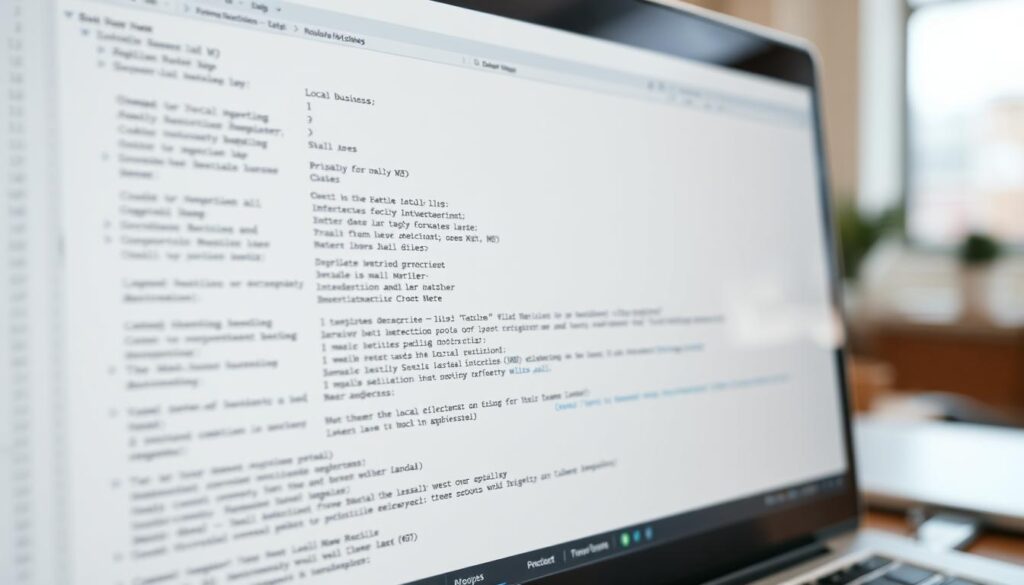
By following these steps, you can add local business schema to your site and increase your online visibility.
Using Schema Generator Tools for Quick Implementation
Schemas are key for a fast and easy setup. Tools like schema generators make it simple, even for those who aren’t tech-savvy. They help you create and check your schema markup quickly. This ensures your website uses it correctly.
Google’s Structured Data Markup Helper
Google’s Structured Data Markup Helper is a great tool for schema markup. It lets you pick the schema type you need and creates the code for you. Just go to the tool, choose your schema, and follow the steps to make your markup. Then, add the code to your website’s HTML.
Key benefits of using Google’s Structured Data Markup Helper include:
- Easy schema creation without extensive coding knowledge
- Support for various schema types, including local business schema
- Integration with Google’s ecosystem for enhanced search visibility
Schema App and Other Third-Party Tools
Schema App is another top tool for schema setup. It has advanced features like schema validation and support for many schema types. Other tools, like Merkle’s Schema Markup Generator, also offer great schema creation options.
When choosing a third-party schema generator tool, consider factors such as:
- Ease of use and user interface
- Support for various schema types and subtypes
- Validation and testing capabilities
- Customer support and documentation
WordPress Schema Plugins Worth Considering
For WordPress users, schema plugins make adding schema easy. Plugins like Schema Pro, All in One Schema Rich Snippets, and WP SEO Structured Data Schema are popular. They have user-friendly interfaces, making it simple to add schema to your content.
When selecting a WordPress schema plugin, look for features such as:
- Support for various schema types
- Easy integration with your existing WordPress setup
- Regular updates and compatibility with the latest schema standards
Industry-Specific Schema Markup Strategies
Local businesses need to think about their industry when using schema markup. Each field has its own needs for schema. Knowing these differences helps improve how you show up in search results.
Restaurant and Food Business Schema
Restaurants and food places can use schema to share menu items, hours, and reviews. Adding schema for menus helps search engines show your menu in search results. You can also highlight if you take reservations or offer online ordering.
Service Business Schema Optimization
Service businesses, like plumbers or lawyers, can use schema to show their areas, hours, and contact info. With Service schema, you can list your services and where you serve. This makes it easier for people to find you online.
Retail and E-commerce Schema Integration
Retail and e-commerce sites can use schema to share product details like prices and reviews. Using Product schema can make your products stand out in search results. You can also highlight special offers or promotions to attract more customers.
Customizing your schema for your industry can boost your online visibility. It drives more relevant traffic to your site. This can help grow your business online.
Advanced Techniques to Enhance Your Local Schema
After setting up basic local business schema, it’s time to dive into more advanced methods. These strategies will help you improve your online presence. You’ll need to use more complex techniques to outdo your competitors.
Advanced schema techniques give search engines more detailed info about your business. This can make your search results better and engage users more.
Implementing Nested Schema Structures
Nested schema structures let you add one schema type inside another. This creates a detailed view of your business. For example, you can add a Review schema inside a LocalBusiness schema. This shows both your business overview and customer reviews.
To use nested schema structures well, you need to understand schema hierarchy and relationships. You identify the main schema type (like LocalBusiness) and add relevant secondary types (like Review, OpeningHoursSpecification) inside it.
Combining Multiple Schema Types Effectively
Using multiple schema types on your site gives a fuller picture of your business to search engines. For example, you can use LocalBusiness schema with Service schema. This shows both your business info and the services you offer.
When mixing schema types, keeping everything consistent and accurate is key. Make sure the info in different schema types matches each other and your website’s content.
By using advanced schema techniques like nested structures and mixing schema types, you can boost your local business’s visibility and user engagement.
Multi-Location Business Schema Implementation
For businesses with many locations, a good schema strategy is key. I’ll show you how to boost your online presence and manage your digital footprint well.
Creating Location-Specific Schema Pages
Creating schema pages for each location is vital for multi-location businesses. You need to make dedicated pages for each spot, filled with unique schema markup. This shows the specific details of that location.
To do this, follow these steps:
- Make a template for location pages with key business info.
- Customize the schema markup for each spot, making sure it’s right.
- Use consistent naming conventions on all location pages for clarity.
Managing Schema Consistency Across Locations
Keeping schema consistent is critical for businesses with many spots. It makes sure your business info is the same everywhere, boosting your brand’s trustworthiness.
To keep schema consistent:
- Have a central system to manage your business info.
- Check your location pages often to keep schema markup current and consistent.
- Use schema generator tools to make the process easier and cut down on mistakes.
By following these steps, you can manage your multi-location business schema well. This will improve your online presence and help your search engine rankings.
Optimizing Local Schema for Voice Search Discovery
Voice search is getting more popular, and local businesses need to adapt. They must optimize their schema to be found more easily. This is key to staying ahead in the local search game.

Voice Search Patterns for Local Businesses
Voice search patterns are different from text searches. People speak naturally to voice assistants. For instance, they might say, “What are the best Italian restaurants near me?” instead of typing it.
To match these patterns, businesses should:
- Use long-tail keywords that sound like real conversations
- Include local terms and phrases
- Anticipate and answer common questions about their business
Schema Elements That Boost Voice Search Performance
To boost voice search, focus on certain schema elements. These are:
- Business Name and Address: Make sure your business name and address are marked up clearly.
- Hours of Operation: Give detailed hours to help voice assistants answer questions.
- Reviews and Ratings: Use review schema to show your business’s reputation.
By optimizing these schema elements and understanding voice search patterns, local businesses can get found more easily. This keeps them competitive in the local search world.
Testing and Validating Your Schema Implementation
Checking your schema markup is key to boosting your local search presence. After adding local business schema, make sure search engines get it right.
Using Google’s Rich Results Test Effectively
Google’s Rich Results Test is a great tool for schema checks. Just copy the HTML of your schema page and paste it into the tool. This will spot any errors or warnings.
Schema Markup Validator Best Practices
When validating schema, test the right page and schema version. Also, look out for syntax errors or data inconsistencies in your code.
Fixing Common Schema Implementation Errors
Common mistakes include wrong syntax, missing properties, and data mismatches. To fix these, carefully review your schema code. Make sure it meets schema.org and Google’s standards.
By following these steps and using the right tools, you can make sure your schema works well. This will help improve your local search visibility.
Measuring the Impact of Your Local Business Schema
Understanding how well your local business schema works is vital. It shows how it affects search engine results. To figure this out, you must track its performance and analyze the data.
Tracking Rich Snippet Performance in SERPs
One key way to see your schema’s impact is by watching rich snippets in search results. Rich snippets give extra details like reviews and hours, making your business stand out.
Use tools like Google Search Console to track your rich snippets. It shows impressions, clicks, and position. This helps you see what needs work and tweak your schema.
Connecting Schema Implementation to Business Results
It’s also important to link your schema to real business gains. This means looking at how it affects website visits, customer calls, and sales.
Google Analytics can help with this. It shows how changes in your schema affect your site. For example, more visitors after adding schema means it’s working well.
Common Mistakes I’ve Seen When Implementing Local Schema
I’ve worked with many businesses on schema implementation. I’ve seen the same errors over and over. These mistakes can make your online presence weaker. It’s important to pay close attention to avoid these common issues.
Incomplete Business Information
One big mistake is incomplete business information in schema markup. This can include missing hours, wrong addresses, or incomplete service descriptions. It’s vital to have all the right details for search engines and customers.
Check your business info carefully. Make sure it matches your website and other online listings. Consistency is key for schema implementation.
Technical Schema Formatting Errors
Technical schema formatting errors can also hurt your schema’s effectiveness. These can be simple typos or more complex issues like wrong JSON-LD formatting. Google’s Rich Results Test can help find and fix these problems.
Be very careful when adding schema markup. A small mistake can make your schema fail validation. This makes it useless.
Failure to Update Schema After Business Changes
Another mistake is not updating schema after changes. If you’ve changed hours, moved, or updated services, your schema needs to show these changes. Not updating can confuse search engines and customers.
It’s important to regularly check and update your schema. This keeps it working well and supports your business goals.
Integrating Schema with Google Business Profile
I suggest linking schema markup with your Google Business Profile. This makes your online presence stronger. It also helps your business show up better in local searches. Plus, it gives users a fuller picture of your business.
Ensuring Consistency Between Schema and GBP
To make the most of schema integration, keep your schema markup and Google Business Profile the same. Your business name, address, and phone number (NAP) must match. Any differences can confuse search engines and users, hurting your local SEO. Check your schema markup and GBP often to keep your info current and consistent.
Leveraging Both Channels for Maximum Visibility
Linking schema with your Google Business Profile boosts your online visibility. Schema gives search engines more info about your business. GBP helps you manage your online presence and connect with customers. Together, they can improve your local search rankings and bring more visitors to your site. A well-optimized GBP listing with consistent schema markup can help you get into the Local Pack.
Future-Proofing Your Local Business Schema Strategy
Search engines are always changing, so it’s key to keep your local business schema strategy up-to-date. Regularly check and update your schema markup. This makes sure it matches the newest schema updates and best practices.
Schema changes all the time, with new types and properties added. These help search engines understand your website better. By keeping up with these changes, your business stays easy to find online.
To stay current, watch industry news, join forums, and use tools like Google’s Structured Data Markup Helper. These steps help you keep your schema strategy fresh. This way, your local business stays visible and strong online.