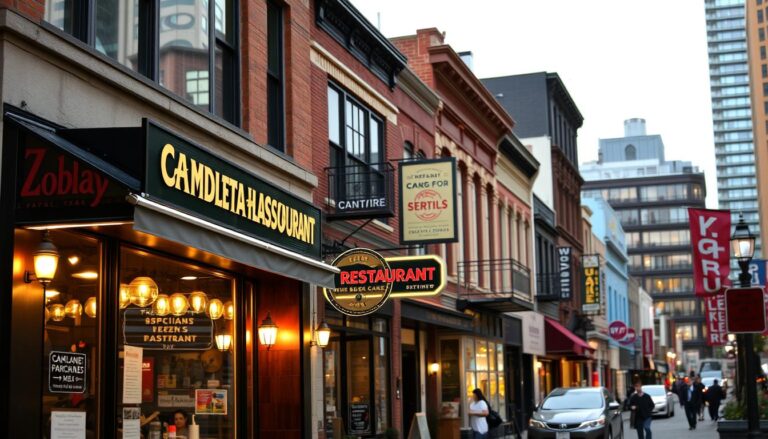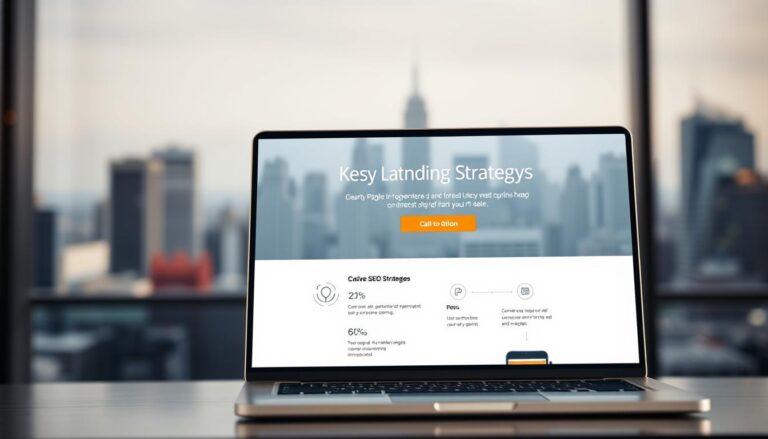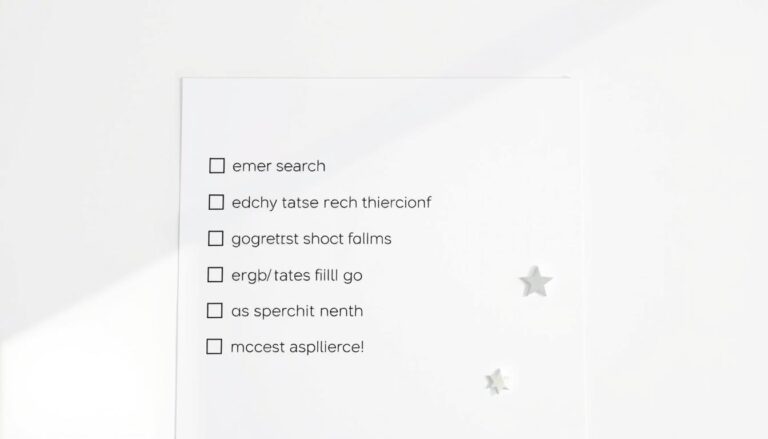I focus on practical wins I can track: more calls, more foot traffic, and higher visibility in the search engine that drives visits. I pick tools that turn ideas into actions and fit into my day-to-day work.
As a small owner, I test free version options like HubSpot, Mailchimp, and Zapier so I can move fast. When a tool shows clear ROI within a month, I upgrade per-seat or per month and budget the pricing into my plan.
I use media monitoring to listen to customers on social media and review sites. Brand24’s sentiment flags help me handle issues before they affect my brand.
Key Takeaways
- Prioritize measurable marketing outcomes over hype.
- Start with free versions, upgrade only after one month of clear ROI.
- Use media monitoring to protect your brand and respond quickly.
- Match voice and features across posts, email marketing, and videos.
- Keep the stack small: best tools that integrate, reduce duplicate work.
Why I’m doubling down on AI in 2025 to grow locally
This year I double down on tools that turn reviews, trends, and competitor signals into decisions I can act on. Data now drives topic selection, email timing, and product promos so my work pushes real sales instead of vanity metrics.
I use software to cut hours of manual tasks into minutes. It summarizes reviews, drafts emails, and outlines product promos so I spend more time with customers in-store.
Big companies like Shopify, Instacart, Airbnb, and teams at Webflow show this playbook works. I adapt those ideas at neighborhood scale and pick tools that fit my team’s short learning curve.
What I measure matters: I track social media replies, blog performance, and email opens to find patterns that improve future posts and in-store offers. That way I link campaigns directly to the register.
- One workflow a week: automate, measure uplift, then expand.
- Product briefs: ensure launches address benefits and objections.
- Trend spotting: time inventory, promos, and email reminders with seasonal signals.
How I pick the best tools without blowing my monthly budget
I choose tools that save time, prove ROI fast, and are simple enough my team can use the same day.
Must-haves for small teams: I shortlist tools that have a real free version or trial, clear features, and templates. Native integrations with WordPress, Google Docs, Shopify, and HubSpot are non-negotiable. Dependable support and simple permissions keep daily work flowing.
Pricing sanity check: per month costs that actually pay back
I track per month spend against measured outcomes like email opens, store visits, or redemptions. Example price points I consider: Jasper from $49/seat/month; Brand24 at $99/month; Sprout Social at $249/month (plus seats); HubSpot paid from $18/month; Mailchimp paid from $13/month.
- I favor software that consolidates tasks—creation, scheduling, analytics—over many single-purpose apps.
- I calculate cost per task saved: 10 hours saved at $50/hour makes a $100/month plan an easy yes.
- Start with one paid plan, measure one month, then add the next tool only if it pays back.
Simple advice: avoid redundant features, prioritize transparent seat limits, and document what worked each month so future budgets match real performance.
My local-first AI marketing stack at a glance
I organize my platform by workflow so each stage has one clear path from idea to publish. This keeps small teams efficient and avoids tool overlap.
Core workflows:
- Ideation and calendars: ChatGPT and simple brainstorming tools.
- Drafting and SEO-ready copy: Jasper, Notion AI, and ContentShake AI.
- On-page optimization: Surfer SEO to tune pages with data.
- Scheduling and distribution: Sprout Social and Lately.ai for best times and atomized posts.
- Listening and sentiment: Brand24 monitors mentions and media signals.
I pair video tools — DeepBrain AI plus InVideo — to turn scripts into short promos. For ads, I use Adcreative.AI and Trellis to protect margins. Zapier ties basic automations together while Gumloop runs continuous agents for complex flows.
One rule: each tool must save time, prove lift, or simplify my plan. If a platform does not earn its seat, it comes off the list the next month.
Creating content fast without losing my brand voice
I turn one idea into posts, emails, and a full blog without sacrificing tone. I start with a simple brief, then pick the right tool to speed drafts while keeping personality.
Jasper drafts social media posts, sales email text, and web copy with built-in seo features. I use it to get a first pass in my brand voice, then edit for local cues and product details.
ChatGPT helps me brainstorm angles, build calendars, and polish customer-ready text. The free tier is useful; Plus at $20/month is handy when I need faster responses.
Notion AI turns rough notes into structured drafts and checklists. My team saves snippets there so approved lines stay consistent across posts and media posts.
ContentShake AI adds Semrush-backed outlines and optimization scores. When I need an seo-aware draft, it gives topic ideas and headings I can publish to WordPress or Google Docs.
- I batch-create copies once a month, then tailor each social media post to platform tone.
- I save approved product descriptions to speed edits and protect the brand voice.
- Final pass is human: I read aloud, fact-check, and make sure every email invites a clear next step.

Search engine wins: on-page SEO and optimization I can measure
I focus my SEO efforts on measurable page boosts that move real customers to call or visit.
Plan and refine: I start topics with ContentShake using Semrush data to find trending queries and questions my neighborhood asks. Then I draft and run the text through Surfer SEO until the on-page optimization score hits the target for those search queries.
- I use Surfer’s editor to mirror top pages—keywords, headings, and length—without over-optimizing.
- ContentShake expands keyword coverage and suggests related questions that become short, clear sections in my blog posts.
- I track rank changes, organic clicks to service pages, and form fills to prove lift, not vanity metrics.
- Internal links from posts to service pages improve search and help customers find answers fast.
I update pages quarterly, use briefs with image and readability guidance, and pull terms from customer emails so copy matches how people speak. Those small changes lift rankings and drive more calls and visits week by week.
Social media marketing that actually drives foot traffic
I align creative with peak engagement times so each post has a better chance of turning online interest into store visits.
Sprout Social helps me schedule posts and surface best times to post based on real audience behavior. Its plans start at $249/month with $199 per additional seat, and it flags potential advocates and content themes that perform well.
Lately.ai lets me atomize a single blog or video into dozens of media posts. At $49/month it repurposes long-form assets into scheduled social media posts, keeping my feeds active every month without extra brainstorming.
I pair campaigns with in-store promos and track redemptions via DMs or QR codes so posts lead to customers walking in the door.
- I use Sprout’s best-time-to-post insights to match posting time with when my audience is most active.
- Lately.ai turns one video or blog into many short posts and scripts for quick videos.
- I plan creative in weekly blocks, schedule ahead, and keep brand voice, colors, and offers consistent across posts.
- I optimize captions with local keywords and clear CTAs to support seo and drive branded searches.
The win I track: posts and campaigns that create calls, bookings, and steady foot traffic—not just likes or shares.
Listening to my customers with AI-powered media monitoring
I track what neighbors say about our store so we can act fast and keep trust high.
Brand24 aggregates mentions across reviews, forums, news, and social posts and flags sentiment using machine learning. Pricing starts at $99/month for individuals and $179/month for teams. That single view saves me time and keeps feedback from falling through cracks.
I set alerts for our business name, street address, phone number, and common misspellings. Those alerts catch neighborhood chatter, mistaken tags, and relevant local news so I can respond quickly.
- I use Brand24 as my media monitoring command center so I never miss when a customer mentions us.
- Sentiment tags help me triage: handle negatives first, then amplify praise and staff shout-outs.
- I tag mentions by topic—wait times, pricing, quality—and use that data to fix operations.
- Helpful quotes and UGC get permissioned and republished in posts to build social proof.
Quick replies turn problems into loyalty moments. I log fixes, train staff, and feed insights back into the calendar so promotions match what customers actually want.
Email marketing that sends at the right time to the right audience
I design email flows that reach the right person at the moment they are most likely to act. That focus turns opens into visits and sales instead of vanity stats.
Mailchimp gets me started fast. The free version supports up to 2,500 contacts and paid plans begin at $13/month. Templates, automation, and analytics cut setup time so I can test a welcome series, a monthly promo, and one value-packed newsletter.
Seventh Sense for smarter send times
Seventh Sense plugs into HubSpot or Marketo and learns when each subscriber reads mail. Plans start around $80/month with HubSpot integrations, and that personalization lifts open and click rates without guesswork.
- I keep email simple: welcome series, monthly promo, and one newsletter tied to what my audience cares about now.
- Segment by behavior—recent purchasers, lapsed customers, and browsers—so each campaign speaks to a specific need.
- I link email to social media and blog posts, reuse top ideas, and tailor the format for the inbox.
- Measure sales impact with coupon codes, POS notes, and link tracking—not just opens.
- Each plan is documented: tests, results, and next steps so my team stays aligned.
I respect my customers’ time and keep frequency low. Monthly reviews of unsubscribes and replies show what works and where to refine subject lines, preheaders, and offers.
Video at scale: turning text into scroll-stopping clips
Turning a paragraph into a scroll-stopping clip now takes minutes instead of days. I turn simple text into short videos that match our tone and product pages. This saves time and keeps posts fresh across channels.
DeepBrain AI Studios
I use DeepBrain AI Studios to convert written scripts into videos with human-like avatars. The platform has a Starter plan at $30 per month and a Pro tier at $225 per month. That pricing makes it easy to model cost against expected product inquiries.
The avatars help me create consistent explainers without hiring actors. I use them for product demos, FAQs, and event teasers that embed in email and on key pages.
InVideo for fast promos
For quick promos I draft a line or two and let InVideo generate multiple versions. InVideo starts at $15 per month and a free plan allows up to 60 videos a month with templates, stock footage, and music. That speed fits social media posts and short-form formats.
- I plan a monthly video cadence: new arrivals, seasonal events, and FAQs.
- Templates and captions keep clips accessible and strong on silent autoplay.
- I pair videos with email snippets and embed them on product pages to boost engagement.
- I compare per month costs to expected uplift and measure watch-through rates and clicks.
- One avatar-led tool and one promo tool keeps software lean so my team can master both quickly.
Ad creatives and campaign optimization without an agency
I treat each campaign like a mini-product test: a clear hypothesis, a short run, and a measured result. That mindset keeps spend focused and makes it easy to compare creative and bid rules.
Adcreative.AI for high-converting visuals and rapid testing
I use Adcreative.AI to spin up multiple visuals and headlines in minutes. Plans start at $29 per month, which makes rapid A/B testing affordable.
Trellis to optimize bids and pricing strategies
Trellis handles the heavy lifting—campaign bids, keyword rules, and pricing tests—so I’m not babysitting dashboards all day. Plans range from $299 to $1,499 per month based on revenue.
- I ground creative in product benefits and local proof points, then let the data decide which variants scale.
- I plan spend in small waves and tie performance to real outcomes like store visits or online orders, not just CTR.
- I refresh text hooks weekly to avoid creative fatigue and keep posts current.
- I test search and social media placements side by side to see where customers respond best.
- I log learnings in a short blog-style internal doc so future promotions build on what worked.
The result: better creative, smarter optimization, and steady sales lift without hiring an agency.
Automation that saves me hours every week
A few reliable automations let me spend less time on repeat tasks and more time on growth. I pick simple automations that move data between apps and stop manual copying. This reduces context switching and keeps my team focused on higher-value work.
Zapier to connect apps and build simple chatbots
Zapier automates cross-system workflows: capture leads to a CRM, push review alerts to Slack, and update spreadsheets without human touch. It has chatbot templates that let me deploy basic Q&A after hours without a developer.
It’s free to start and premium plans begin at $20 per month to train a single knowledge source. That plan saves time and cuts repetitive tasks.
Gumloop to add an intelligence layer and run continuous agents
Gumloop connects language models to internal workflows without API keys. I use it to scrape menus, summarize reviews, and run continuous agents that check data and trigger actions.
- I start with two simple automations each month to compound gains.
- These tools reduce context switching so teams handle customer service and merchandising better.
- I document workflows and error paths to keep the platform reliable.
- I measure ROI in hours saved and faster response times, then redeploy that time into marketing experiments.
- With clean data, HubSpot and Sheets reports become far more useful and less manual.
Productivity and team alignment across my marketing
I centralize campaign assets and reporting so my team spends time on decisions, not on chasing dashboards.
HubSpot AI Marketing Hub becomes our single platform to run campaigns and measure results. The free tier gives useful features and paid plans start at $18/month. It houses email, forms, landing pages, and analytics so teams see the same data.
That shared view reduces duplicate tools and speeds up our work. Built-in features mean fewer logins and more consistent reports.
Shared style guides to keep teams aligned
We keep a shared style guide that covers voice, terminology, and formatting. It ensures content reads like our brand whether it’s posts, email, or ads.
- I centralize campaigns, assets, and analytics in HubSpot so my team isn’t chasing metrics in five places.
- Clear workflows define who drafts, who edits, and who publishes to shorten cycles and avoid rework.
- Features like AI-assisted copy suggestions help newer teammates contribute faster without going off-brand.
- I keep a simple request queue so the team can prioritize tasks that impact revenue first.
- Weekly reviews confirm what worked, then we plan the next sprint.

Documented processes make onboarding quick and low-risk. When posts and campaigns look and sound unified, they perform better and build trust with our customers.
From clicks to customers: improving digital experiences
I watch real sessions to see where visitors trip up and why pages fail to convert. FullStory records clicks, scrolls, and journeys so I can follow an actual path and spot friction quickly.
FullStory to find friction points and fix conversion killers
FullStory’s session replays make issues visible: slow forms, confusing CTAs, or missing product details jump off the screen. The platform uses machine learning to surface patterns in the data so fixes come from evidence, not guesswork.
- I use session replays to see exactly where customers get stuck and which elements hurt sales.
- AI-powered insights highlight patterns I’d miss in raw analytics, turning data into specific fixes.
- I focus optimization on key pages—home, product, contact—because small gains there compound.
- I validate search and navigation terms against what people actually type, then update headings and FAQs to improve findability.
- Each fix goes into a simple backlog, we A/B test high-impact elements, and we measure conversions and call volume before wide rollout.
The result: UX becomes measurable for both design and marketing, and fewer obstacles mean more purchases. Combined with listening and email, this approach helps clicks become customers more reliably.
My 30-day action plan to implement this AI stack
My 30-day plan focuses on one asset, one automation, and one optimization each week. Week 1 I set goals, connect Brand24 alerts to my name and address, draft a blog outline in ContentShake AI, and run a Surfer SEO checklist on the homepage.
Week 2 I launch a Mailchimp welcome series and monthly email, schedule two weeks of social media posts in Sprout Social, and produce an InVideo promo for a featured product.
Week 3 I add a Zapier review alert to Slack, spin up a Gumloop agent to summarize mentions, publish the SEO-optimized blog, and update a service page.
Week 4 I create a DeepBrain AI explainer or extra promo, test an Adcreative.AI ad set with small spend, and review FullStory to fix one conversion blocker.
Keep tasks small and steady: track weekly KPIs—email signups, search rank, foot traffic indicators, and sales tied to promos. Use the best tools that prove lifts and double down next month. My advice: stay practical, test fast, and focus on customers.