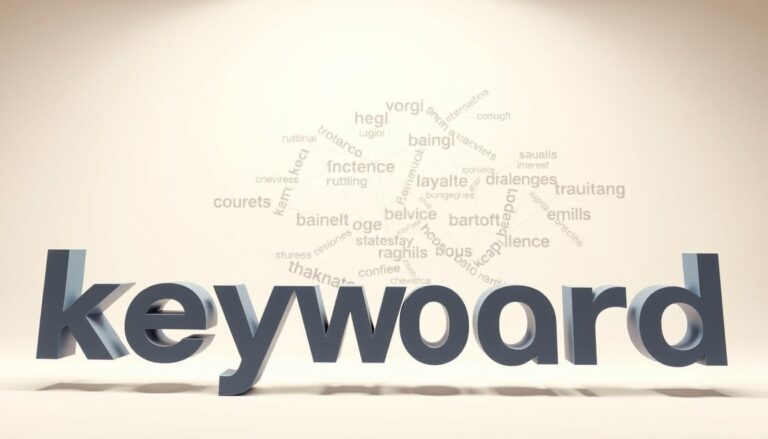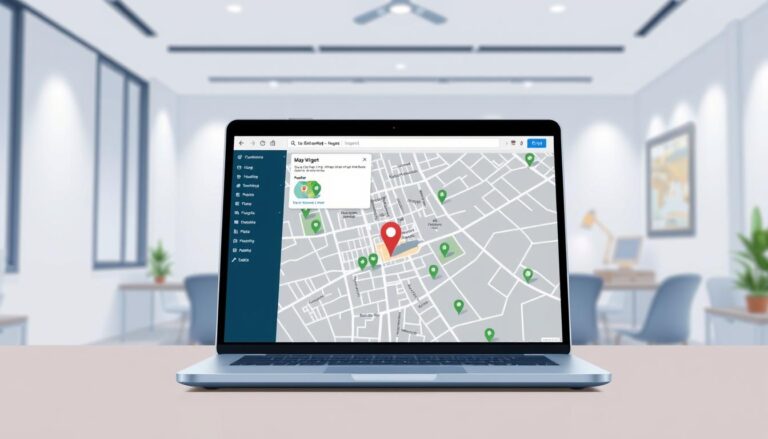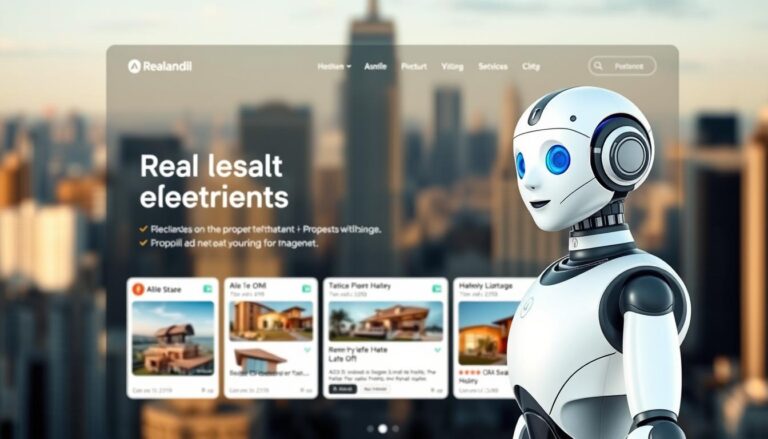Verifying a business listing is key for local SEO. I recently verified mine using video verification. I’m excited to share my experience.
Having a verified listing boosts your business’s online visibility. It’s a step that ensures accuracy and builds trust with customers. In this article, I’ll share my journey and why it’s vital for local businesses.
Key Takeaways
- Verifying your business listing can improve local SEO.
- Video verification is a secure and efficient method.
- A verified listing enhances your business’s credibility.
- It’s a simple process that can be completed quickly.
- Accuracy in your business listing is key for customer trust.
My Local Business Visibility Challenge
Improving my local business visibility was tough until I verified my Google Business listing. As a local business owner, I knew a strong online presence was key. But, I found it hard to make my business pop in search results.
The Importance of Google Business Listings for Local SEO
A Google Business listing is crucial for local SEO. It helps businesses show up in local search results. This makes it easier for customers to find them. With a verified listing, businesses can increase their online visibility, get more foot traffic, and boost sales.
Having a Google Business listing lets businesses manage their online presence. They can update information like hours, contact details, and services offered.
My Struggle with Online Visibility Before Verification
Before verifying my Google Business listing, I had big challenges online. My business would show up in search results, but the info was off. I got little customer engagement. I knew I had to take charge of my online presence to boost my visibility.
I faced online visibility challenges like inconsistent info and few customer reviews. Verifying my Google Business listing helped fix these problems. It improved my online presence.
Understanding Google Business Verification Options
Verifying a Google Business listing has several methods, each with its own benefits. Google offers different verification options to meet various business needs and situations.
Traditional Verification Methods
Google has used postcard, phone, and email verification to check business listings. These methods work well but have some limits.
Postcard Verification Limitations
Postcard verification sends a physical postcard with a code to the business address. It’s secure but slow. It’s not good for businesses needing quick verification or those in areas with bad postal services.
Phone and Email Verification Constraints
Phone and email verification are quicker but not for all businesses or areas. Businesses must be ready to receive calls or emails, which can be hard.
Introduction to Video Verification
Video verification is a new option from Google. It lets businesses verify through a video of their location. It’s great for quick verification or complex situations.
Knowing these verification options helps businesses pick the best one. This ensures a smooth and efficient verification process.
Why I Chose Google Business Video Verification
I chose video verification for my Google Business listing because other methods didn’t work for me. I found that traditional methods just weren’t right for my business.
Limitations of Other Verification Methods for My Business
Methods like phone verification and postcard verification had big problems. Phone verification wasn’t an option in my area. Postcard verification would have taken too long. These issues made me look for other ways to verify my business.
- Phone verification was not supported in my area.
- Postcard verification was too slow for my business needs.
- Other methods required documentation that I wasn’t prepared to provide.
Advantages of the Video Option for My Situation
The video verification option was perfect for my business. It let me show off my business space in a fun way. It made verifying my listing more engaging.
Key benefits included:
- Immediate verification, which was faster than other methods.
- The ability to showcase my business environment.
- A more interactive and engaging verification process.
Choosing video verification helped me verify my Google Business listing quickly and well. This experience taught me the value of picking the right verification method for my business.
Preparing for the Video Verification Process
To verify my Google Business listing through video, I had to get ready. I gathered all the needed documents and set up my business space. This was key for a smooth process.
Required Documentation and Business Materials
First, I collected all the documents and materials I needed. I made sure my business license and ID were ready. I also checked that my signage and branded items were in order.
Business License and ID Preparation
I updated my business license and had it ready. I also prepared a valid government ID to prove I was the owner.
Signage and Branded Materials
It was important to have clear signage with my business name and logo. I also made sure my business cards and brochures were available to show during the video.
Setting Up My Business Space for Filming
After getting my documents in order, I set up my space for filming. I cleaned and organized the area to make it look good. I also made sure my business name and logo were easy to see.

By preparing well, I felt ready to move forward with the video verification.
Equipment I Used for the Verification Video
I knew the right equipment was key for a successful verification video. The video’s quality would show how professional my business is. I wanted to make a great first impression.
Camera and Lighting Choices
I chose a high-definition camera for the video. A DSLR camera gave me the quality I needed and let me adjust settings for the lighting. I used natural light and softbox lights for a bright environment.
This setup reduced harsh shadows. It made sure my business was easy to see.
Audio Considerations and Solutions
Good audio was as important as good video. I used an external microphone for clear sound. This cut down background noise and made my voice clear.
I also used sound-absorbing materials to avoid echo. This kept the video professional.
By choosing the right equipment and focusing on both video and audio, I made a video that met Google’s standards. It showed my business in the best light.
Step-by-Step: How I Initiated the Google Business Video Verification
Starting the journey to verify my Google Business listing was easy. I just logged into the Google Business dashboard. This first step was key because it let me manage my business listing.
Accessing the Google Business Dashboard
I first had to create my Google Business profile if I didn’t have one. I claimed my business and shared some basic info about it.
Creating My Google Business Profile
I went to the Google Business website and followed the steps to claim my listing. I verified my business location and shared some basic details.
Navigating to Verification Options
After setting up my profile, I went to the verification options in the dashboard. Here, I could pick how to verify my business – by phone, mail, or video.
Selecting and Requesting the Video Verification Option
I chose the video verification method after finding the options. I had to agree to Google’s terms for video verification.
The steps were clear, and I was guided at every turn. I then asked for the video verification, starting the review process.
Here are the main steps I took:
- Logged into my Google Business account
- Claimed and set up my business listing
- Navigated to the verification options
- Selected the video verification method
- Requested the video verification
By following these steps, I started the video verification for my Google Business listing. This was a big step towards verifying my business and making it more visible online.
Planning and Scripting My Verification Video
Starting my journey to verify my Google Business listing through video was a big step. I knew a well-made video was key. So, I dug deep into what Google needs for a successful video.
Researching Google’s Video Requirements
I first looked into Google’s video requirements for business verification. I checked out Google’s official guidelines and support pages. This helped me understand what content, format, and technical specs were needed.
I found out Google wants the video to show the business location, both inside and out. It also needs to include key business elements like signage and main activities. This was important for my filming plan.
Creating a Filming Plan and Checklist
With Google’s needs in mind, I made a detailed filming plan and checklist. This plan outlined the shots and scenes I needed to meet Google’s criteria. I thought about lighting, camera angles, and audio quality to make the video look good and professional.
My filming plan included:
- Exterior shots of my business location and signage
- Interior shots showing my business operations
- Key activities or services offered by my business
- Clear visibility of my business name and other identifying features
Having a solid plan helped me film the right footage efficiently. This ensured my verification video met Google’s standards and showed my business in the best way.
The Actual Filming Process for My Google Business Video Verification
Filming my Google Business verification video was a key step. It needed careful planning and attention to detail. This ensured the video met Google’s standards.
Following Google’s Video Guidelines
To make a compliant video, I first looked at Google’s video guidelines. These guidelines outline what content, format, and quality are needed. I made sure to understand these to avoid any issues during review.
I paid close attention to the video’s length, making sure it was within the recommended range. I also focused on capturing clear, well-lit footage that showed my business accurately.
What I Included in My Business Video Tour
My business video tour aimed to give a full view of my business operations. It included two main parts: exterior and signage footage, and interior and operations footage.
Exterior and Signage Footage
The exterior footage showed a clear view of my business’s exterior signage. This included the building and any relevant outdoor areas. It helped verify my business’s physical location and appearance.
Interior and Operations Footage
The interior footage showed the inner workings of my business. It included the main operational areas. This gave insight into my business activities and showed its legitimacy.
By following Google’s guidelines and including the right footage, I made a verification video that well represented my business. It met the verification requirements.
Challenges I Faced During the Verification Process
Verifying my Google Business listing was not easy. I hit a few bumps along the way. The process seemed simple, but it had its own set of problems that needed patience and creativity.
Technical Issues and How I Solved Them
Technical problems were a big challenge for me. Making sure my camera and audio worked with Google’s needs was key. I had a problem with my camera’s quality not meeting Google’s standards.
To fix this, I bought a camera with better quality. This solved the issue.
Another technical problem was keeping my internet stable for uploading the video. I had trouble uploading because of internet issues. But, switching to a better internet service fixed the problem.
Communication with Google Support
Talking to Google Support was also tough. Google has lots of online help, but sometimes you need to talk directly. The Google My Business support chat was the best way to get help fast.
Once, I had to clear up some business details with support. They were quick to respond, and we fixed the problem through messages. This showed how important it is to have clear, easy-to-understand information.
The Waiting Game: What Happened After Submission
After I sent in my verification video, I waited for Google’s reply. I compared what I expected with what really happened. The wait was tense, knowing how much time and effort I put into the video.
Expected Timeline vs. My Actual Experience
I thought the review would take a few days, based on online forums and Google’s rules. But, it took longer than I thought. It was about two weeks before Google checked my video.
Here are the key milestones in my waiting experience:
- Submission of verification video: Day 1
- Acknowledgement of receipt: Day 3
- Review process completion: Day 14
The wait was a bit longer than I hoped, but not too long.
Communication During the Review Process
I didn’t get any direct messages from Google during the review. But, I could see updates in the Google Business dashboard. The lack of direct communication was not a concern, as I knew Google handles many requests.
In the end, the wait was a small part of the whole process. Being ready and knowing the timeline helped me stay patient.
Results of My Successful Verification
The moment of truth arrived when I received the verification results from Google. I was relieved and excited to see the outcome of my efforts.
Notification and Confirmation Details
I received a notification from Google confirming that my business listing had been successfully verified. The email provided details on what to expect next. It highlighted the benefits of having a verified listing, such as increased credibility and visibility in search results.
The confirmation email also included a summary of my business information as it appeared on Google. This allowed me to verify that everything was accurate and up-to-date.
Immediate Changes to My Business Listing
After verification, I noticed immediate changes to my business listing. The most noticeable change was the addition of a “Verified” badge next to my business name in search results. This significantly enhanced my credibility.
My business listing also became more prominent. I could add posts and special offers, allowing me to engage more effectively with my customers.
Optimizing My Google Business Profile After Verification
Verification was just the start. I then focused on making my Google Business profile better. This was key to getting more people to find me online and to attract more customers.
Adding Enhanced Business Information
I made my business more attractive and informative. I added:
- Accurate and up-to-date business hours
- A detailed business description
- High-quality photos and virtual tours
- A list of services and products offered
Photos and Virtual Tours
I knew how important good visuals are. So, I uploaded high-quality photos of my business. I also created a virtual tour for a more immersive experience. This built trust and helped customers understand what I offer.

I listed my services and products clearly. This made it easier for customers to find what they need. It also helped my business show up more in search results.
Setting Up Posts and Special Offers
To keep customers interested and attract new ones, I started posting updates and promotions. I also created special offers to encourage visits and purchases.
Some strategies I used were:
- Sharing customer testimonials and success stories
- Announcing limited-time offers to create urgency
- Sharing behind-the-scenes content to make my brand more relatable
By doing these things, I was able to make my Google Business profile better. This improved my online presence and brought in more customers.
The Business Impact of My Verified Google Listing
Verifying my Google listing greatly improved my business’s online visibility. This change was significant, affecting many parts of my business’s online presence. I’ll explore how verification boosted local search visibility and customer engagement.
Visibility Improvements in Local Search Results
Verifying my Google Business listing greatly improved my local search rankings. My business now shows up in the top results for relevant searches. This was a big change from before.
This boost in local search visibility made my business more visible to customers. The verified checkmark also made my business seem more trustworthy online.
This change in local search visibility also affected how customers saw my business. With a verified listing, my business looked more established and reliable. This can be key in a customer’s decision-making.
Customer Engagement and Conversion Changes
Verifying my Google Business listing also changed how customers interacted with my business. With better visibility, I got more inquiries and messages through Google. This was partly because my business seemed more credible with a verified listing.
Also, more visitors to my website and physical location were due to the increased visibility and credibility. This shows how important a verified Google Business listing is for businesses wanting to grow online and attract more customers.
My Advice for Your Google Business Verification Journey
Verifying your Google Business listing is key to boosting your local visibility. I’ve learned a lot that can help you through this process.
Before starting video verification, make sure you have all your documents ready. This includes your business license and tax ID number. Also, set up your business space to show it off well.
To make the process easier, learn about Google’s video requirements and plan your filming. This way, you can avoid problems and meet the guidelines. If you run into tech issues, Google Support is there to help.
By following these tips, you can get your business verified and improve your online presence. A verified listing increases your visibility in local searches. It also builds trust and engagement with customers.